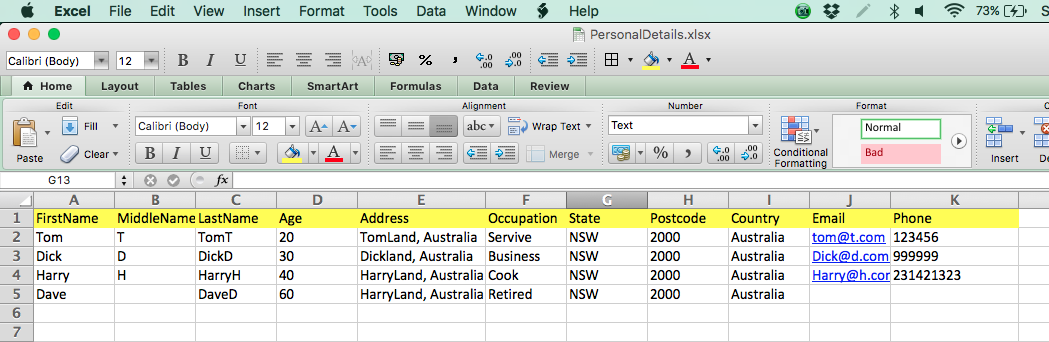Test NG Data Provider Example with Apache POI XSSF
Lets assume this is a form where we need to enter out data
I will create the data in a excel sheet
I will read the excel sheet using the below method
package com.sudas.utility.dataProvider; import java.io.File; import java.io.IOException; import org.apache.poi.openxml4j.exceptions.InvalidFormatException; import org.apache.poi.ss.usermodel.Cell; import org.apache.poi.xssf.usermodel.XSSFCell; import org.apache.poi.xssf.usermodel.XSSFSheet; import org.apache.poi.xssf.usermodel.XSSFWorkbook; import org.testng.annotations.DataProvider; public class ExcelData { static File file; int totalNumberOfColumns; static String data[][]; public static void main(String[] args) { // TODO Auto-generated method stub ExcelData ed = new ExcelData(new File("/Users/S_Das/Documents/Java/PersonalDetails.xlsx")); ExcelData.readExcelData(); // dataGen(); } public ExcelData(File file) { // TODO Auto-generated constructor stub ExcelData.file = file; } @DataProvider(name="excelDP") public static String[][] readExcelData() { XSSFWorkbook workbook = null; try { workbook = new XSSFWorkbook(file); // taking the firstSheet XSSFSheet sheet = workbook.getSheetAt(0); // this give total ROWS in the sheet /** * For data generator each row should have equal number of columns * Total number of rows = number of times test gets executed total * number of column = number of argument in test method */ int totalRows = sheet.getPhysicalNumberOfRows(); // int totalRows = sheet.getLastRowNum()-sheet.getFirstRowNum(); int totalColumns = sheet.getRow(1).getPhysicalNumberOfCells(); // create a String [][] object data = new String[totalRows][totalColumns]; // the first row is header so starting from 1 for (int i = 1; i < totalRows; i++) { // total number of columns / row int totalNumberOfColumns = sheet.getRow(i).getPhysicalNumberOfCells(); // System.out.println(totalNumberOfColumns); for (int j = 0; j < totalNumberOfColumns; j++) { XSSFCell x = sheet.getRow(i).getCell(j); if (x != null) { x.setCellType(Cell.CELL_TYPE_STRING); System.out.println(x.getStringCellValue()); //System.out.print(i); //System.out.println(j); data[i][j] = x.getStringCellValue(); } } } } catch (InvalidFormatException | IOException e) { // TODO Auto-generated catch block e.printStackTrace(); } return data; } /** * Test Method * @return */ @Deprecated public static Object[][] dataGen() { String s[][] = new String[3][1]; for (int i = 0; i < s.length; i++) { for (int j = 0; j < s[i].length; j++) { System.out.print(i); System.out.println(j); } } return new Object[][] { {}, {} }; } }
Finally I will use a TestNG data provider to pass the values from excel.
package com.sudas.utility.dataProvider; import java.io.File; import org.testng.annotations.BeforeSuite; import org.testng.annotations.Test; public class EnterDataTest { @BeforeSuite public void before() { ExcelData data = new ExcelData(new File("/Users/S_Das/Documents/Java/PersonalDetails.xlsx")); ExcelData.readExcelData(); } @Test(dataProvider="excelDP",dataProviderClass=com.sudas.utility.dataProvider.ExcelData.class) public static void enterDataInForm(String FirstName, String MiddleName, String LastName, String Age, String Address, String Occupation, String State, String Postcode, String Country, String Email, String Phone) { } }
This is what you will get as output
[TestNG] Running:
/private/var/folders/xd/h0rwdyp90g740mr3rt5lrpgc0000gn/T/testng-eclipse-1286226461/testng-customsuite.xml
Tom
T
TomT
20
TomLand, Australia
Servive
NSW
2000
Australia
tom@t.com
123456
Dick
D
DickD
30
Dickland, Australia
Business
NSW
2000
Australia
Dick@d.com
999999
Harry
H
HarryH
40
HarryLand, Australia
Cook
NSW
2000
Australia
Harry@h.com
231421323
Dave
DaveD
60
HarryLand, Australia
Retired
NSW
2000
Tom
T
TomT
20
TomLand, Australia
Servive
NSW
2000
Australia
tom@t.com
123456
Dick
D
DickD
30
Dickland, Australia
Business
NSW
2000
Australia
Dick@d.com
999999
Harry
H
HarryH
40
HarryLand, Australia
Cook
NSW
2000
Australia
Harry@h.com
231421323
Dave
DaveD
60
HarryLand, Australia
Retired
NSW
2000
PASSED: enterDataInForm(null, null, null, null, null, null, null, null, null, null, null)
PASSED: enterDataInForm("Tom", "T", "TomT", "20", "TomLand, Australia", "Servive", "NSW", "2000", "Australia", "tom@t.com", "123456")
PASSED: enterDataInForm("Dick", "D", "DickD", "30", "Dickland, Australia", "Business", "NSW", "2000", "Australia", "Dick@d.com", "999999")
PASSED: enterDataInForm("Harry", "H", "HarryH", "40", "HarryLand, Australia", "Cook", "NSW", "2000", "Australia", "Harry@h.com", "231421323")
PASSED: enterDataInForm("Dave", null, "DaveD", "60", "HarryLand, Australia", "Retired", "NSW", "2000", null, null, null)
===============================================
Default test
Tests run: 5, Failures: 0, Skips: 0
===============================================
===============================================
Default suite
Total tests run: 5, Failures: 0, Skips: 0
===============================================
[TestNG] Time taken by org.testng.reporters.XMLReporter@7a46a697: 15 ms
[TestNG] Time taken by org.testng.reporters.EmailableReporter2@77afea7d: 8 ms
[TestNG] Time taken by [FailedReporter passed=0 failed=0 skipped=0]: 4 ms
[TestNG] Time taken by org.testng.reporters.jq.Main@1055e4af: 44 ms
[TestNG] Time taken by org.testng.reporters.SuiteHTMLReporter@2e5c649: 15 ms
[TestNG] Time taken by org.testng.reporters.JUnitReportReporter@57fa26b7: 4 ms
As you can see in the first test instead of header text (which is our first row) i am sending null, this would be a good negative test case by passing invalid / null values. [Ideally i should have eliminated that.
******************************************************************************************************************************************************************
Example
package TestNG;
import java.io.File;
import java.io.FileInputStream;
import java.io.FileNotFoundException;
import java.io.IOException;
import org.apache.poi.xssf.usermodel.XSSFRow;
import org.apache.poi.xssf.usermodel.XSSFSheet;
import org.apache.poi.xssf.usermodel.XSSFWorkbook;
import org.testng.annotations.Test;
import jxl.Cell;
import jxl.Sheet;
import jxl.Workbook;
import jxl.read.biff.BiffException;
public class DataProvider {
public static void main(String[] args) {
// TODO Auto-generated method stub
// new DataProvider().datagen();
}
private int collength;
private String[][] doubleDim;
private String[][] jxlarray; OUTPUT@org.testng.annotations.DataProvider (name="dpTest") // data generator using APACHE POI public String[][] datagen() { File file = new File("C://Test//SQL.xlsx"); try { XSSFWorkbook workbook = new XSSFWorkbook(new FileInputStream(file)); XSSFSheet sheet = workbook.getSheetAt(0); System.out.println(sheet.getLastRowNum()); int rowlength = sheet.getLastRowNum() - sheet.getFirstRowNum(); XSSFRow rows; //rows.getLastCellNum() - rows.getFirstCellNum(); // if you want value of col 2 collength =1; // if you need value of only col 1 doubleDim = new String[rowlength][collength]; for (int i = 0; i < rowlength; i++) { rows= sheet.getRow(i); for (int j = 0; j < collength; j++) { System.out.println(rows.getCell(j).getStringCellValue()); doubleDim[i][j] = rows.getCell(j).getStringCellValue(); } } workbook.close(); } catch (FileNotFoundException e) { // TODO Auto-generated catch block e.printStackTrace(); } catch (IOException e) { // TODO Auto-generated catch block e.printStackTrace(); } return doubleDim; }@Test(dataProvider="dpTest1",priority=1) public void testjxlDP(String reportName) { System.out.println(reportName); } @Test(dataProvider="dpTest",priority=0) public void testpoiDP(String reportName) { System.out.println(reportName); }@org.testng.annotations.DataProvider(name ="dpTest1") public String[][] datagenJXL() { Workbook workbook; try { File file = new File("C://Test//JSQL.xls"); workbook = Workbook.getWorkbook(file); Sheet sheet = workbook.getSheet(0); int totalRows = sheet.getRows(); int totalColumns = 1; //sheet.getColumns(); // I am using only Col1 values jxlarray = new String[totalRows][totalColumns]; for (int i = 0; i < totalRows; i++) { for (int j = 0; j < totalColumns; j++) { Cell cells = sheet.getCell(j,i); jxlarray[i][j]=cells.getContents(); System.out.println(cells.getContents()); } } } catch (BiffException e) { // TODO Auto-generated catch block e.printStackTrace(); } catch (IOException e) { // TODO Auto-generated catch block e.printStackTrace(); } return jxlarray; } }