Test NG Data Provider Example with Apache POI XSSF
Lets assume this is a form where we need to enter out data
I will create the data in a excel sheet
I will read the excel sheet using the below method
package com.sudas.utility.dataProvider; import java.io.File; import java.io.IOException; import org.apache.poi.openxml4j.exceptions.InvalidFormatException; import org.apache.poi.ss.usermodel.Cell; import org.apache.poi.xssf.usermodel.XSSFCell; import org.apache.poi.xssf.usermodel.XSSFSheet; import org.apache.poi.xssf.usermodel.XSSFWorkbook; import org.testng.annotations.DataProvider; public class ExcelData { static File file; int totalNumberOfColumns; static String data[][]; public static void main(String[] args) { // TODO Auto-generated method stub ExcelData ed = new ExcelData(new File("/Users/S_Das/Documents/Java/PersonalDetails.xlsx")); ExcelData.readExcelData(); // dataGen(); } public ExcelData(File file) { // TODO Auto-generated constructor stub ExcelData.file = file; } @DataProvider(name="excelDP") public static String[][] readExcelData() { XSSFWorkbook workbook = null; try { workbook = new XSSFWorkbook(file); // taking the firstSheet XSSFSheet sheet = workbook.getSheetAt(0); // this give total ROWS in the sheet /** * For data generator each row should have equal number of columns * Total number of rows = number of times test gets executed total * number of column = number of argument in test method */ int totalRows = sheet.getPhysicalNumberOfRows(); // int totalRows = sheet.getLastRowNum()-sheet.getFirstRowNum(); int totalColumns = sheet.getRow(1).getPhysicalNumberOfCells(); // create a String [][] object data = new String[totalRows][totalColumns]; // the first row is header so starting from 1 for (int i = 1; i < totalRows; i++) { // total number of columns / row int totalNumberOfColumns = sheet.getRow(i).getPhysicalNumberOfCells(); // System.out.println(totalNumberOfColumns); for (int j = 0; j < totalNumberOfColumns; j++) { XSSFCell x = sheet.getRow(i).getCell(j); if (x != null) { x.setCellType(Cell.CELL_TYPE_STRING); System.out.println(x.getStringCellValue()); //System.out.print(i); //System.out.println(j); data[i][j] = x.getStringCellValue(); } } } } catch (InvalidFormatException | IOException e) { // TODO Auto-generated catch block e.printStackTrace(); } return data; } /** * Test Method * @return */ @Deprecated public static Object[][] dataGen() { String s[][] = new String[3][1]; for (int i = 0; i < s.length; i++) { for (int j = 0; j < s[i].length; j++) { System.out.print(i); System.out.println(j); } } return new Object[][] { {}, {} }; } }
Finally I will use a TestNG data provider to pass the values from excel.
package com.sudas.utility.dataProvider; import java.io.File; import org.testng.annotations.BeforeSuite; import org.testng.annotations.Test; public class EnterDataTest { @BeforeSuite public void before() { ExcelData data = new ExcelData(new File("/Users/S_Das/Documents/Java/PersonalDetails.xlsx")); ExcelData.readExcelData(); } @Test(dataProvider="excelDP",dataProviderClass=com.sudas.utility.dataProvider.ExcelData.class) public static void enterDataInForm(String FirstName, String MiddleName, String LastName, String Age, String Address, String Occupation, String State, String Postcode, String Country, String Email, String Phone) { } }
This is what you will get as output
[TestNG] Running:
/private/var/folders/xd/h0rwdyp90g740mr3rt5lrpgc0000gn/T/testng-eclipse-1286226461/testng-customsuite.xml
Tom
T
TomT
20
TomLand, Australia
Servive
NSW
2000
Australia
tom@t.com
123456
Dick
D
DickD
30
Dickland, Australia
Business
NSW
2000
Australia
Dick@d.com
999999
Harry
H
HarryH
40
HarryLand, Australia
Cook
NSW
2000
Australia
Harry@h.com
231421323
Dave
DaveD
60
HarryLand, Australia
Retired
NSW
2000
Tom
T
TomT
20
TomLand, Australia
Servive
NSW
2000
Australia
tom@t.com
123456
Dick
D
DickD
30
Dickland, Australia
Business
NSW
2000
Australia
Dick@d.com
999999
Harry
H
HarryH
40
HarryLand, Australia
Cook
NSW
2000
Australia
Harry@h.com
231421323
Dave
DaveD
60
HarryLand, Australia
Retired
NSW
2000
PASSED: enterDataInForm(null, null, null, null, null, null, null, null, null, null, null)
PASSED: enterDataInForm("Tom", "T", "TomT", "20", "TomLand, Australia", "Servive", "NSW", "2000", "Australia", "tom@t.com", "123456")
PASSED: enterDataInForm("Dick", "D", "DickD", "30", "Dickland, Australia", "Business", "NSW", "2000", "Australia", "Dick@d.com", "999999")
PASSED: enterDataInForm("Harry", "H", "HarryH", "40", "HarryLand, Australia", "Cook", "NSW", "2000", "Australia", "Harry@h.com", "231421323")
PASSED: enterDataInForm("Dave", null, "DaveD", "60", "HarryLand, Australia", "Retired", "NSW", "2000", null, null, null)
===============================================
Default test
Tests run: 5, Failures: 0, Skips: 0
===============================================
===============================================
Default suite
Total tests run: 5, Failures: 0, Skips: 0
===============================================
[TestNG] Time taken by org.testng.reporters.XMLReporter@7a46a697: 15 ms
[TestNG] Time taken by org.testng.reporters.EmailableReporter2@77afea7d: 8 ms
[TestNG] Time taken by [FailedReporter passed=0 failed=0 skipped=0]: 4 ms
[TestNG] Time taken by org.testng.reporters.jq.Main@1055e4af: 44 ms
[TestNG] Time taken by org.testng.reporters.SuiteHTMLReporter@2e5c649: 15 ms
[TestNG] Time taken by org.testng.reporters.JUnitReportReporter@57fa26b7: 4 ms
As you can see in the first test instead of header text (which is our first row) i am sending null, this would be a good negative test case by passing invalid / null values. [Ideally i should have eliminated that.
******************************************************************************************************************************************************************
Example
package TestNG;
import java.io.File;
import java.io.FileInputStream;
import java.io.FileNotFoundException;
import java.io.IOException;
import org.apache.poi.xssf.usermodel.XSSFRow;
import org.apache.poi.xssf.usermodel.XSSFSheet;
import org.apache.poi.xssf.usermodel.XSSFWorkbook;
import org.testng.annotations.Test;
import jxl.Cell;
import jxl.Sheet;
import jxl.Workbook;
import jxl.read.biff.BiffException;
public class DataProvider {
public static void main(String[] args) {
// TODO Auto-generated method stub
// new DataProvider().datagen();
}
private int collength;
private String[][] doubleDim;
private String[][] jxlarray; OUTPUT@org.testng.annotations.DataProvider (name="dpTest") // data generator using APACHE POI public String[][] datagen() { File file = new File("C://Test//SQL.xlsx"); try { XSSFWorkbook workbook = new XSSFWorkbook(new FileInputStream(file)); XSSFSheet sheet = workbook.getSheetAt(0); System.out.println(sheet.getLastRowNum()); int rowlength = sheet.getLastRowNum() - sheet.getFirstRowNum(); XSSFRow rows; //rows.getLastCellNum() - rows.getFirstCellNum(); // if you want value of col 2 collength =1; // if you need value of only col 1 doubleDim = new String[rowlength][collength]; for (int i = 0; i < rowlength; i++) { rows= sheet.getRow(i); for (int j = 0; j < collength; j++) { System.out.println(rows.getCell(j).getStringCellValue()); doubleDim[i][j] = rows.getCell(j).getStringCellValue(); } } workbook.close(); } catch (FileNotFoundException e) { // TODO Auto-generated catch block e.printStackTrace(); } catch (IOException e) { // TODO Auto-generated catch block e.printStackTrace(); } return doubleDim; }@Test(dataProvider="dpTest1",priority=1) public void testjxlDP(String reportName) { System.out.println(reportName); } @Test(dataProvider="dpTest",priority=0) public void testpoiDP(String reportName) { System.out.println(reportName); }@org.testng.annotations.DataProvider(name ="dpTest1") public String[][] datagenJXL() { Workbook workbook; try { File file = new File("C://Test//JSQL.xls"); workbook = Workbook.getWorkbook(file); Sheet sheet = workbook.getSheet(0); int totalRows = sheet.getRows(); int totalColumns = 1; //sheet.getColumns(); // I am using only Col1 values jxlarray = new String[totalRows][totalColumns]; for (int i = 0; i < totalRows; i++) { for (int j = 0; j < totalColumns; j++) { Cell cells = sheet.getCell(j,i); jxlarray[i][j]=cells.getContents(); System.out.println(cells.getContents()); } } } catch (BiffException e) { // TODO Auto-generated catch block e.printStackTrace(); } catch (IOException e) { // TODO Auto-generated catch block e.printStackTrace(); } return jxlarray; } }

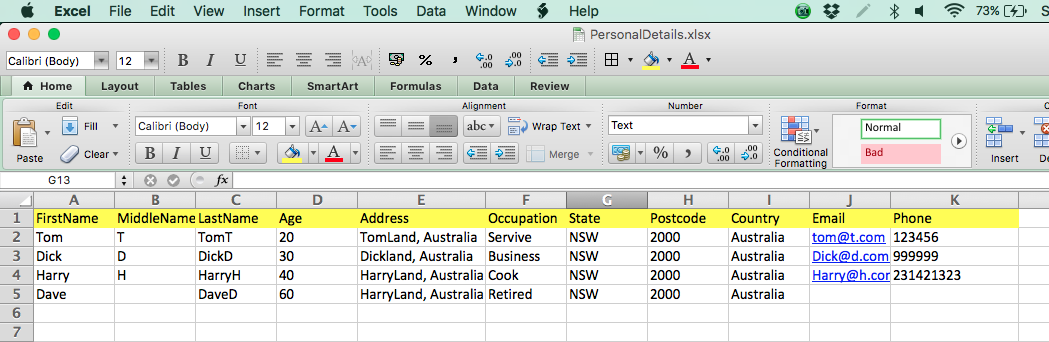


I would assume that we use more than the eyes to gauge a person's feelings. Mouth. Body language. Even voice. You could at least have given us a face in this test.
ReplyDeleteData Science course in Chennai
Data science course in bangalore
Data science course in pune
Data science online course
Data Science Interview questions and answers
Data Science Tutorial
I appreciate your efforts because it conveys the message of what you are trying to say. It's a great skill to make even the person who doesn't know about the subject could able to understand the subject . Your blogs are understandable and also elaborately described. I hope to read more and more interesting articles from your blog.
ReplyDeleterpa training in bangalore
best rpa training in bangalore
rpa training in pune | rpa course in bangalore
rpa training in chennai
I appreciate your efforts because it conveys the message of what you are trying to say. It's a great skill to make even the person who doesn't know about the subject could able to understand the subject . Your blogs are understandable and also elaborately described. I hope to read more and more interesting articles from your blog.
ReplyDeleterpa training in bangalore
best rpa training in bangalore
rpa training in pune | rpa course in bangalore
rpa training in chennai
Great thoughts you got there, believe I may possibly try just some of it throughout my daily life.
ReplyDeleteBest Devops Training in pune
Devops Training in Bangalore
Microsoft azure training in Bangalore
Power bi training in Chennai
I have to voice my sspaion for your kindness giving support to those people that should have guidance on this important matter
ReplyDeleteWeb designing training| Web Designing in chennai | web designing
DevOps Training| devops in chennai| devops training in chennai| best training institute in chennai
Best training in Blockchain in kk nagar chennai |Check Best Training @ Chennai in KK nagar, vadapalani in chennai |Blockchain institute in Chennai | Blockchain
Check Best Software Testing Training institute in KK nagar, Chennai | Software Courses| Real time Projects
Good post, would you mind if I share your blog with my twitter group? There’s a lot of folks that I think would enjoy your content.Thank you.
ReplyDeleteMachine Learning Training In Hyderabad
The blog is really very Impressive. every concept of this blog is very creative and easily clarify the queries for the Learners.
ReplyDeleteData Science Training Course In Chennai | Data Science Training Course In Anna Nagar | Data Science Training Course In OMR | Data Science Training Course In Porur | Data Science Training Course In Tambaram | Data Science Training Course In Velachery
Hi, Thanks for sharing wonderful stuff....
ReplyDeleteAI Training In Hyderabad
ReplyDeleteGreat Article
Cloud Computing Projects
Networking Projects
Final Year Projects for CSE
JavaScript Training in Chennai
JavaScript Training in Chennai
The Angular Training covers a wide range of topics including Components, Angular Directives, Angular Services, Pipes, security fundamentals, Routing, and Angular programmability. The new Angular TRaining will lay the foundation you need to specialise in Single Page Application developer. Angular Training
It is amazing and wonderful to visit your site.Thanks for sharing this information,this is useful to me...data science courses
ReplyDeleteFirst i got a great blog .I will be interested in more similar topics. i see you got really very useful topics, i will be always checking your blog thanks.
ReplyDeletedata science training in chennai
data science training in porur
android training in chennai
android training in porur
devops training in chennai
devops training in porur
artificial intelligence training in chennai
artificial intelligence training in porur